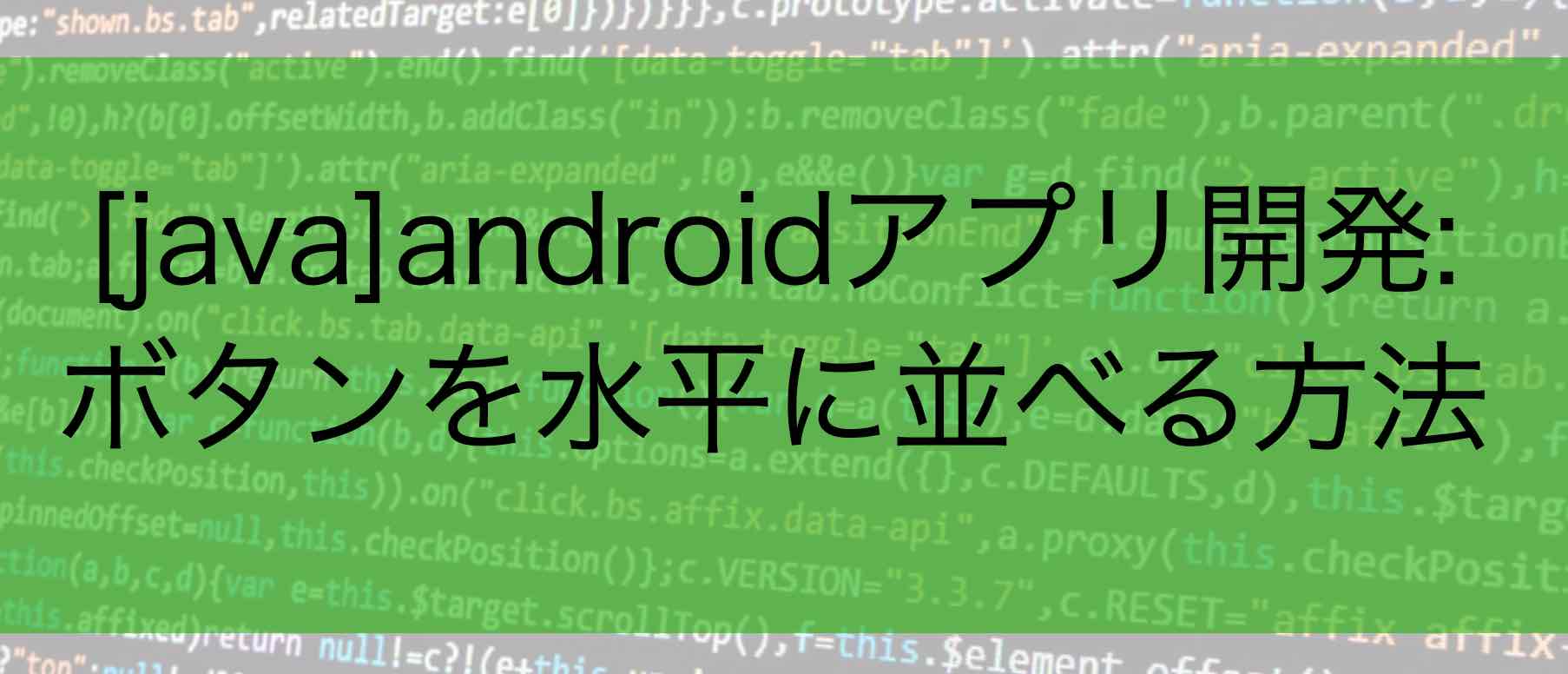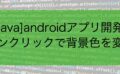この記事では、Androidアプリ開発でボタンを水平に配置する4つの方法をメモします.
コピペで以下のボタンを作れます.
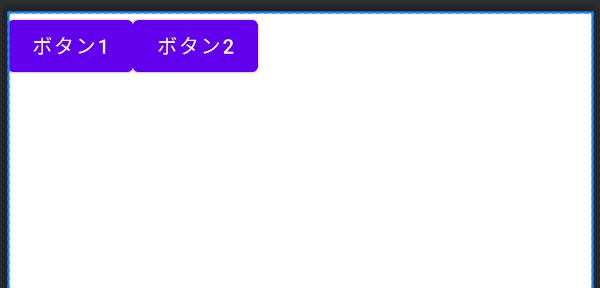
LinearLayoutを使用する
<LinearLayout
android:layout_width="match_parent"
android:layout_height="wrap_content"
android:orientation="horizontal">
<Button
android:layout_width="wrap_content"
android:layout_height="wrap_content"
android:text="ボタン1" />
<Button
android:layout_width="wrap_content"
android:layout_height="wrap_content"
android:text="ボタン2" />
</LinearLayout>
ConstraintLayoutを使用する
<androidx.constraintlayout.widget.ConstraintLayout
android:layout_width="match_parent"
android:layout_height="wrap_content">
<Button
android:id="@+id/button1"
android:layout_width="wrap_content"
android:layout_height="wrap_content"
android:text="ボタン1"
app:layout_constraintStart_toStartOf="parent"
app:layout_constraintTop_toTopOf="parent" />
<Button
android:id="@+id/button2"
android:layout_width="wrap_content"
android:layout_height="wrap_content"
android:text="ボタン2"
app:layout_constraintStart_toEndOf="@id/button1"
app:layout_constraintTop_toTopOf="parent" />
</androidx.constraintlayout.widget.ConstraintLayout>
RelativeLayoutを使用する
<RelativeLayout
android:layout_width="match_parent"
android:layout_height="wrap_content">
<Button
android:layout_width="wrap_content"
android:layout_height="wrap_content"
android:text="ボタン1"
android:id="@+id/button1" />
<Button
android:layout_width="wrap_content"
android:layout_height="wrap_content"
android:text="ボタン2"
android:layout_toRightOf="@id/button1" />
</RelativeLayout>
GridLayoutを使用する
<GridLayout
android:layout_width="match_parent"
android:layout_height="wrap_content"
android:rowCount="1"
android:columnCount="2">
<Button
android:layout_width="wrap_content"
android:layout_height="wrap_content"
android:text="ボタン1" />
<Button
android:layout_width="wrap_content"
android:layout_height="wrap_content"
android:text="ボタン2" />
</GridLayout>
まとめ
単なる備忘録です.